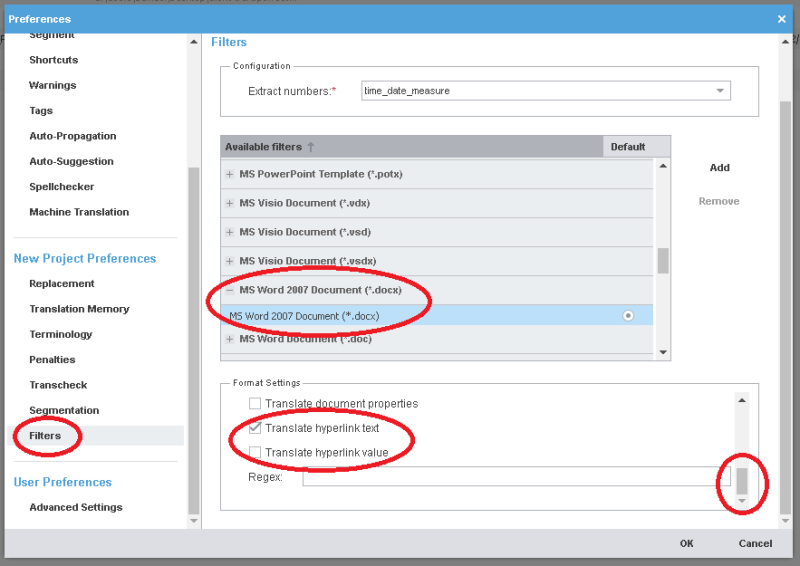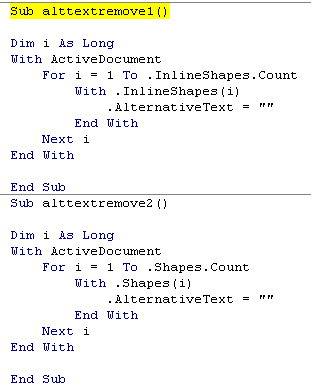Photo data shows up in Wordfast Pro 5 Thread poster: Samuel Keating
|
|---|
Samuel Keating 
Iceland
Local time: 08:04
Member (2011)
English to French
+ ...
Why does this sort of data show up in my translation pane?
Sometimes it's a photo description (top example), sometimes the thumbnail's link ...
But those don't appear in either the original or final (translated) Word doc -- only in Wordfast.

| | | | Jean Lachaud 
United States
Local time: 04:04
English to French
+ ...
| They must be in the Word document, somewhere | Feb 14, 2019 |
In the case of the URL, there probably is a hyperlink.
in the case of the image legend, there may be a Caption somewhere in Word.
It may also be Hidden text in Word, although I thought that WfP treats Hidden text as not translatable.
Try copying part of the caption or URL, and do a search in the Word document, to see if you find something.
| | | | Samuel Keating 
Iceland
Local time: 08:04
Member (2011)
English to French
+ ...
TOPIC STARTER
This is what the Word doc looks like (both the original and the final translated version):

Searching for text from either the caption or the hyperlink doesn't show any results in either the original or final version.
I'm sure it's somewhere in the document's metadata, but yes, Wordfast SHOULD treat it as untranslatable! (This only started when I upgraded from 3 to 5 a few months ago.)
| | | | Jean Lachaud 
United States
Local time: 04:04
English to French
+ ...
| Worth asking Wordfast hotline | Feb 14, 2019 |
or, easier to do, clicking on Feedback (I don't remember exactly where, one of the menus) in WfP and reporting it.
In my experience, feedback from WfP may be fast, or not.
Samuel Keating wrote:
I'm sure it's somewhere in the document's metadata, but yes, Wordfast SHOULD treat it as untranslatable! (This only started when I upgraded from 3 to 5 a few months ago.)
| | |
|
|
|
Samuel Murray 
Netherlands
Local time: 10:04
Member (2006)
English to Afrikaans
+ ...
| @Samuel (other one) | Feb 14, 2019 |
Samuel Keating wrote:
Why does this sort of data show up in my translation pane?
What happens in your original/translated file if you enable/disable/toggle field codes? It may be that some of the images are plain images, but other images are in fact field codes with additional text that shows up as images when field codes are processed.
To toggle between the display or non-display of field codes, try Alt+F9.
https://wordribbon.tips.net/T006080_Tools_to_View_Field_Codes.html
If what you're seeing are field codes, there may be no simple way of identifying them in Wordfast except by keeping the original file open next to Wordfast while translating, to see which segments are in fact field codes. Unless... you can change WFP5's DOCX file filter settings.
WFP5's DOCX file filter does not seem to have an option to exclude all field codes, but does have options for certain specific types of fields, e.g. hyperlink text.
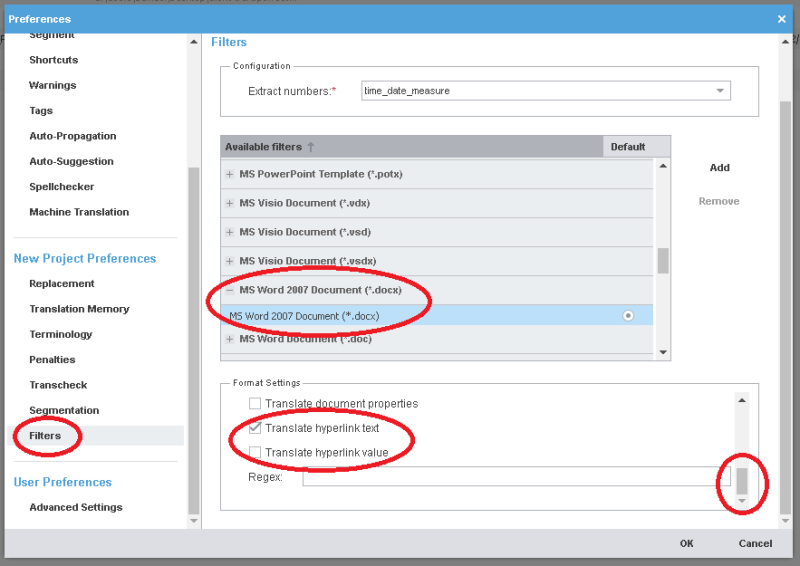
[Edited at 2019-02-14 22:38 GMT]
| | | | Samuel Keating 
Iceland
Local time: 08:04
Member (2011)
English to French
+ ...
TOPIC STARTER | Not field codes | Feb 15, 2019 |
It doesn't seem these are field codes. Alt+F9 doesn't do anything ... and clicking on them opens the Picture Tools ribbon (I can't find anything there to help either).
I'm sure that the captions/hyperlinks somehow originate from the file -- Wordfast doesn't invent captions, heh. But I don't understand why it's picking up on them ...
| | | | B D Finch 
France
Local time: 10:04
French to English
+ ...
| Same problem here | Feb 15, 2019 |
I had the same problem some time back, but don't remember what I did about it or whether it was successful. I don't think that I found a proper solution. However, have you done a document inspection on the original Word file? That might allow you to remove personalised html data and save the cleaned document as your file for translation.
| | | | Samuel Murray 
Netherlands
Local time: 10:04
Member (2006)
English to Afrikaans
+ ...
| It could be alt text | Feb 15, 2019 |
Samuel Keating wrote:
Sometimes it's a photo description (top example), sometimes the thumbnail's link ...
To view alt text, in Word 2003, click the image and go Format > Picture > Web. In Word 2016, click the picture, and go Format > Alt text.
Perhaps these images were copy/pasted directly from web pages, and then the alt text for those images got copied into MS Word. But apparently Word 2016 automatically generates alt text for all images, regardless of origin. This page says you can disable that function, and try one of the two macros to remove all alt text from your documents:
https://answers.microsoft.com/en-us/msoffice/forum/all/word-2016-auto-generates-alt-text/3128a74e-ffe4-4d4a-80d0-9713d46ca7f1
[Edited at 2019-02-15 19:46 GMT]
| | |
|
|
|
Samuel Keating 
Iceland
Local time: 08:04
Member (2011)
English to French
+ ...
TOPIC STARTER | What's the fix? | Feb 15, 2019 |
I always figured the text was somehow embedded in the images. Wordfast clearly didn't invent it 
But mostly, I just want to get rid of it. It seems to me that this only started when I upgraded a few months ago, so WF3 must have been able to not pick it up.
***
To make sure I know what I'm talking about, I just reinstalled WF3 and dropped the same file into it ... and sure enough, all that unneces... See more I always figured the text was somehow embedded in the images. Wordfast clearly didn't invent it 
But mostly, I just want to get rid of it. It seems to me that this only started when I upgraded a few months ago, so WF3 must have been able to not pick it up.
***
To make sure I know what I'm talking about, I just reinstalled WF3 and dropped the same file into it ... and sure enough, all that unnecessary text doesn't show up.
Why has that changed? And more importantly, how to prevent it?
***
I'll check out that link ... but it feels like a lot of unnecessary trouble. I don't really care what MS Word is up to. All I really want is for WF to drop that unnecessary text -- which it seems the last version was capable of doing.
[Edited at 2019-02-15 20:08 GMT] ▲ Collapse
| | | | Samuel Murray 
Netherlands
Local time: 10:04
Member (2006)
English to Afrikaans
+ ...
| Preventing improvements | Feb 15, 2019 |
Samuel Keating wrote:
To make sure I know what I'm talking about, I just reinstalled WF3 and dropped the same file into it ... and sure enough, all that unnecessary text doesn't show up. Why has that changed? And more importantly, how to prevent it?
Well, alt text certainly is what I would consider translatable text, so if WFP3 doesn't pick it up, then I would consider it a bug in WFP3 that was fixed in WFP5. It is unfortunate, though, that the WFP5 DOCX file filter doesn't allow one to deselect it.
Sometimes you have to edit the source text, if the CAT tool is incapable of extracting the text in the way that you want it to.
I can confirm that the first of the two macros mentioned on that page does remove the alt text from images. I don't know how to add macros in Word 2016, but GIYF. To run a macro, Alt+F8. The macros look like this when installed in Word 2003:
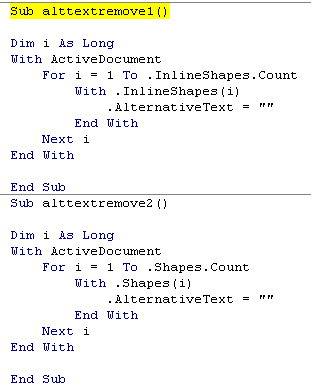
[Edited at 2019-02-15 20:55 GMT]
| | | | | Translate Document properties | Feb 15, 2019 |
Hi Samuel,
Have you disabled the option Translate Document Properties?
Thank you,
John
| | | | Jean Lachaud 
United States
Local time: 04:04
English to French
+ ...
| Feedback button | Feb 15, 2019 |
Like the other Samuel (!) wrote, the fact that such Alt text can't be deselected is a bug. I strongly suggest that you report the issue to Wordfast using the Feedback button. Pointing to this thread should be clear enough for the developpers.
Samuel Keating wrote: I always figured the text was somehow embedded in the images. Wordfast clearly didn't invent it  But mostly, I just want to get rid of it. It seems to me that this only started when I upgraded a few months ago, so WF3 must have been able to not pick it up. *** To make sure I know what I'm talking about, I just reinstalled WF3 and dropped the same file into it ... and sure enough, all that unnecessary text doesn't show up. Why has that changed? And more importantly, how to prevent it? *** I'll check out that link ... but it feels like a lot of unnecessary trouble. I don't really care what MS Word is up to. All I really want is for WF to drop that unnecessary text -- which it seems the last version was capable of doing. [Edited at 2019-02-15 20:08 GMT]
| | |
|
|
|
Samuel Keating 
Iceland
Local time: 08:04
Member (2011)
English to French
+ ...
TOPIC STARTER | Confirmation | Feb 15, 2019 |
From Wordfast, in response to a feedback report:
"The text is coming from the images' captions or alt text, and it's pulled in by default because we've had complaints of missed translations otherwise. ... We do already have an improvement in the queue to allow the user to choose to exclude images' captions / alt text."
I guess it's just a matter of waiting on that -- and keeping up with their release notes to not miss it when it actually shows up  ... See more ... See more From Wordfast, in response to a feedback report:
"The text is coming from the images' captions or alt text, and it's pulled in by default because we've had complaints of missed translations otherwise. ... We do already have an improvement in the queue to allow the user to choose to exclude images' captions / alt text."
I guess it's just a matter of waiting on that -- and keeping up with their release notes to not miss it when it actually shows up  ▲ Collapse
| | | | To report site rules violations or get help, contact a site moderator: You can also contact site staff by submitting a support request » Photo data shows up in Wordfast Pro 5 | Anycount & Translation Office 3000 | Translation Office 3000
Translation Office 3000 is an advanced accounting tool for freelance translators and small agencies. TO3000 easily and seamlessly integrates with the business life of professional freelance translators.
More info » |
| | Protemos translation business management system | Create your account in minutes, and start working! 3-month trial for agencies, and free for freelancers!
The system lets you keep client/vendor database, with contacts and rates, manage projects and assign jobs to vendors, issue invoices, track payments, store and manage project files, generate business reports on turnover profit per client/manager etc.
More info » |
|
| | | | X Sign in to your ProZ.com account... | | | | | |