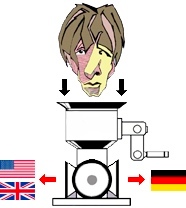Does MemoQ have a setting to force a confirmation popup for the Deliver button on the Documents tab? Thread poster: Adieu
|
|---|
Adieu 
Ukrainian to English
+ ...
The damn thing is right next Export and doesn't ask for confirmation. I've accidentally clicked it before when I was dog tired and aiming for the export button to proofread before submitting...
| | | | Jan Truper 
Germany
Local time: 10:30
Member (2016)
English to German
Adieu wrote:
Does MemoQ have a setting to force a confirmation popup for the Deliver button on the Documents tab?
I don't think so, but you can often edit documents even after you delivered them (unless they are locked by the proofreader or PM).
| | | | Samuel Murray 
Netherlands
Local time: 10:30
Member (2006)
English to Afrikaans
+ ...
Adieu wrote:
The damn thing is right next Export and doesn't ask for confirmation. I've accidentally clicked it before when I was dog tired and aiming for the export button to proofread before submitting...
I tend to use the right-click functions whenever I can. For this reason, I don't accidentally deliver or accidentally export.
(Oddly, the "import" function is not available as a right-click item, so for that you do have to click the button).
| | | | Adieu 
Ukrainian to English
+ ...
TOPIC STARTER
There's a "safe" export button available elsewhere?
Samuel Murray wrote: Adieu wrote:
The damn thing is right next Export and doesn't ask for confirmation. I've accidentally clicked it before when I was dog tired and aiming for the export button to proofread before submitting... I tend to use the right-click functions whenever I can. For this reason, I don't accidentally deliver or accidentally export. (Oddly, the "import" function is not available as a right-click item, so for that you do have to click the button).
| | |
|
|
|
Samuel Murray 
Netherlands
Local time: 10:30
Member (2006)
English to Afrikaans
+ ...
Adieu wrote: Samuel Murray wrote:
I tend to use the right-click functions whenever I can. For this reason, I don't accidentally deliver or accidentally export. There's a "safe" export button available elsewhere?
It's not a button, but a right-click menu item. You select the file or files, then right-click on it/them, and select the export option from the right-click menu.
| | | | Adieu 
Ukrainian to English
+ ...
TOPIC STARTER | Annoying new observation | Aug 20, 2021 |
Apparently, export kinda sucks... Ctrl-C Ctrl-V from the preview (when that actually works) into MS Word catches the right language settings.
Export....DOESN'T.
And gives you an automatic "clean" spell check with language set to none (?) and a segmented, text-box-ridden document that doesn't seem to offer any obvious way of quickly selecting everything and changing the language settings.
Ughh.
| | | | Samuel Murray 
Netherlands
Local time: 10:30
Member (2006)
English to Afrikaans
+ ...
Adieu wrote:
And gives you an automatic "clean" spell check with language set to none (?) and a segmented, text-box-ridden document that doesn't seem to offer any obvious way of quickly selecting everything and changing the language settings.
I have never seen text boxes in the RTF export. It's supposed to be a table with columns. If you want to do a spell-check in that RTF file, you need to first set the language of the entire file to nothing (or to any language but then set to do-not-spellcheck), and then you need to select the target column and change it's language to the target language. How to change the proofing language of text in a Word file is, unfortunately, a skill that you need to know in Microsoft Word. If you have a fairly modern version of Word (e.g. 365), which hides cell borders from view (terrible!), it might be a good idea to change the table's properties to show table borders.
MemoQ can also do an Trados/Wordfast style "uncleaned" export, which is not a table, but AFAIK that export format does not contain text boxes either.
| | | | Adieu 
Ukrainian to English
+ ...
TOPIC STARTER | I was exporting to docx afaik | Aug 20, 2021 |
Running Word 2010, because it's a version I still have a license for, it doesn't seem to cause any incompatibility issues, and it isn't quite as annoying as 365
I exported a monolingual final version, at least as far as I can tell.
All I really needed was to proofread without segmentation for documents that had non-functioning previews in MemoQ (which seems to be every other document on a certain client's server lately... no idea what the heck they're doing wrong, but ... See more Running Word 2010, because it's a version I still have a license for, it doesn't seem to cause any incompatibility issues, and it isn't quite as annoying as 365
I exported a monolingual final version, at least as far as I can tell.
All I really needed was to proofread without segmentation for documents that had non-functioning previews in MemoQ (which seems to be every other document on a certain client's server lately... no idea what the heck they're doing wrong, but these people are "exceptional talents" with perpetual problems in all things IT)
Samuel Murray wrote: Adieu wrote:
And gives you an automatic "clean" spell check with language set to none (?) and a segmented, text-box-ridden document that doesn't seem to offer any obvious way of quickly selecting everything and changing the language settings. I have never seen text boxes in the RTF export. It's supposed to be a table with columns. If you want to do a spell-check in that RTF file, you need to first set the language of the entire file to nothing (or to any language but then set to do-not-spellcheck), and then you need to select the target column and change it's language to the target language. How to change the proofing language of text in a Word file is, unfortunately, a skill that you need to know in Microsoft Word. If you have a fairly modern version of Word (e.g. 365), which hides cell borders from view (terrible!), it might be a good idea to change the table's properties to show table borders. MemoQ can also do an Trados/Wordfast style "uncleaned" export, which is not a table, but AFAIK that export format does not contain text boxes either. ▲ Collapse
| | |
|
|
|
Samuel Murray 
Netherlands
Local time: 10:30
Member (2006)
English to Afrikaans
+ ...
Adieu wrote:
I exported a monolingual final version, at least as far as I can tell.
All I really needed was to proofread without segmentation for documents that had non-functioning previews in MemoQ.
Aah, well in that case, the text boxes are also in original file, right?
I use Word 2003 regularly and I'm able to view 99.999% of DOCX files without a hitch. The only issue with text boxes is that I need to enable the viewing of "Drawings", otherwise the text boxes are not displayed. But that is a known issue with Word.
| | | | To report site rules violations or get help, contact a site moderator: You can also contact site staff by submitting a support request » Does MemoQ have a setting to force a confirmation popup for the Deliver button on the Documents tab? | TM-Town | Manage your TMs and Terms ... and boost your translation business
Are you ready for something fresh in the industry? TM-Town is a unique new site for you -- the freelance translator -- to store, manage and share translation memories (TMs) and glossaries...and potentially meet new clients on the basis of your prior work.
More info » |
| | Protemos translation business management system | Create your account in minutes, and start working! 3-month trial for agencies, and free for freelancers!
The system lets you keep client/vendor database, with contacts and rates, manage projects and assign jobs to vendors, issue invoices, track payments, store and manage project files, generate business reports on turnover profit per client/manager etc.
More info » |
|
| | | | X Sign in to your ProZ.com account... | | | | | |