memoQ "infected" my Mac Thread poster: Hans Lenting
|
|---|
I've tested the newest version of memoQ under VMware Fusion and obviously, the set up routine has also made modifications at the macOS side. Clearly this is not what I want ...
I now have Transit packages displayed in Airmail like this:

How do I remove the orange Q?
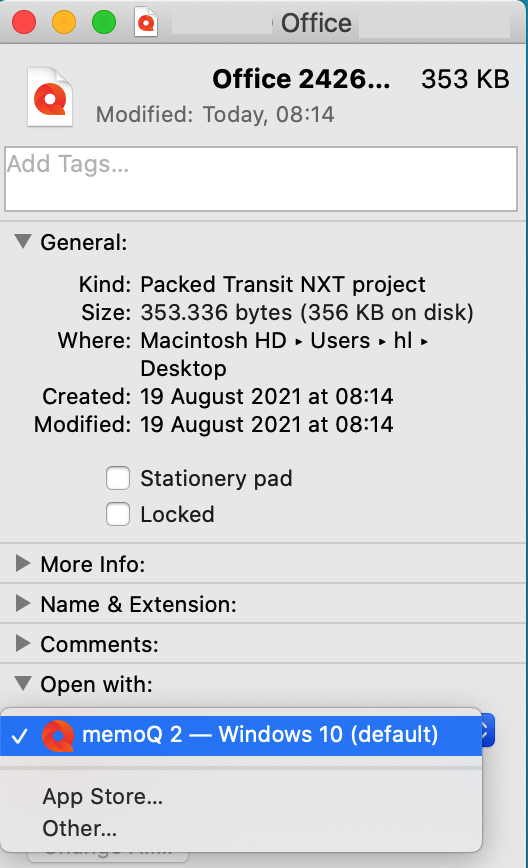
If I remember correctly, memoQ had even assigned its logo to Studio packages, in Windows 10. Quite cheeky too.
| | | | Samuel Murray 
Netherlands
Local time: 13:38
Member (2006)
English to Afrikaans
+ ...
Hans Lenting wrote:
If I remember correctly, memoQ had even assigned its logo to Studio packages, in Windows 10.
I'm not a Mac user myself. On my machine (Windows 10), MemoQ associated itself (and it's icon) to WFP6's TXLF files, and I have been unable to convince Windows to force MemoQ to "let go" of the association. Re-installing WFP6 afterwards has no effect -- once MemoQ has sunk its claws into a file association, it won't let go until the victim machine gives up the ghost.
However, I'm surprised that installing MemoQ on a virtual machine affected the host of the virtual machine. This looks like a bug in the virtual machine software (or perhaps the settings of your virtual machine software allows this?).
[Edited at 2021-08-19 09:39 GMT]
| | | | Hans Lenting
Netherlands
Member (2006)
German to Dutch
TOPIC STARTER
Samuel Murray wrote:
However, I'm surprised that installing MemoQ on a virtual machine affected the host of the virtual machine. This looks like a bug in the virtual machine software (or perhaps the settings of your virtual machine software allows this?).
I'm surprised too. It's the only software on my computer that has ever done this.
I'm indeed not running my VM in 'Isolated mode'.
After the trial period of memoQ ended, I've reset my VM to a version before installation of the trial. Packages for Studio and Transit now have the correct icons.
However, at the Mac side there still is this orange Q.
[Edited at 2021-08-19 10:59 GMT]
| | | | Hans Lenting
Netherlands
Member (2006)
German to Dutch
TOPIC STARTER
Okay, they write code that changes my Mac and then ...
Please note we can't help with Mac-related technical questions.
Best regards/Üdvözlettel:
XXX XXX
Support Engineer
| | |
|
|
|
Joakim Braun 
Sweden
Local time: 13:38
German to Swedish
+ ...
File icons on MacOS are set by resources in app files, no hacking required. The settings are stored by something called "launch services".
To change the icon, select another app in "Open with" (unchecking the "recommended" button).
You may need to restart to refresh the "launch services" database.
This is "MacOS 101" for developers and if customer support of a MacOS developer can't answer this in their sleep they don't know very much.
[Bearbeitet am 2021-08... See more File icons on MacOS are set by resources in app files, no hacking required. The settings are stored by something called "launch services".
To change the icon, select another app in "Open with" (unchecking the "recommended" button).
You may need to restart to refresh the "launch services" database.
This is "MacOS 101" for developers and if customer support of a MacOS developer can't answer this in their sleep they don't know very much.
[Bearbeitet am 2021-08-20 14:12 GMT] ▲ Collapse
| | | | Adieu 
Ukrainian to English
+ ...
They pretty much tell you they DON'T and WON'T support Macs... but y'all just gotta Mac anyway for some unfathomable reason
Joakim Braun wrote:
File icons on MacOS are set by resources in app files, no hacking required. The settings are stored by something called "launch services".
To change the icon, select another app in "Open with" (unchecking the "recommended" button).
You may need to restart to refresh the "launch services" database.
This is "MacOS 101" for developers and if customer support of a MacOS developer can't answer this in their sleep they don't know very much.
[Bearbeitet am 2021-08-20 14:12 GMT]
| | | | Hans Lenting
Netherlands
Member (2006)
German to Dutch
TOPIC STARTER | No solution yet | Aug 21, 2021 |
Thanks Joakim, I was aware of that procedure. I even installed this app to the Services pane:

But it couldn't change the icon either. Perhaps it has to do that I've installed Transit NXT in c:\ instead of the designated Apps folder. If I remember correctly, there was a good reason for this. I can't see Transit, but I can see e.g. Studio.
(The procedure with the right mouse button had been mentioned by Support too.)
Adieu wrote:
They pretty much tell you they DON'T and WON'T support Macs... but y'all just gotta Mac anyway for some unfathomable reason
You're missing the point here. It's not about Kilgray saying that they don't support Mac, it's about the set up program making changes to the host OS.
BTW: When Istvan Lengyel was CEO at Kilgray, he wrote about how nice memoQ worked under OS X ...
| | | | Joakim Braun 
Sweden
Local time: 13:38
German to Swedish
+ ...
Sorry, I didn't read the question properly. So it's a pure Windows app on a partition or in a virtual machine?
In that case I'd take a look at VM Ware. Perhaps there's a setting that takes creates file associations with Windows apps on the Mac side, so that you can double-click in MacOS and have the file open in the emulator (also applying icons from the Windows apps). Parallells has a "Share Windows applications with Mac" checkbox, look for something like that.
| | |
|
|
|
Silke Walter 
Germany
Local time: 13:38
Member (2014)
English to German
| Change Settings | Aug 24, 2021 |
In Finder right click on the icon "Info". In the window displayed select the app you want to open this file in the menu (Open with). Click on "Change all" below to change the default settings for all files of this kind.
| | | | Hans Lenting
Netherlands
Member (2006)
German to Dutch
TOPIC STARTER
Silke Walter wrote:
In Finder right click on the icon "Info". In the window displayed select the app you want to open this file in the menu (Open with). Click on "Change all" below to change the default settings for all files of this kind.
I know, but Transit is not listed there.
| | | | To report site rules violations or get help, contact a site moderator: You can also contact site staff by submitting a support request » memoQ "infected" my Mac | Protemos translation business management system | Create your account in minutes, and start working! 3-month trial for agencies, and free for freelancers!
The system lets you keep client/vendor database, with contacts and rates, manage projects and assign jobs to vendors, issue invoices, track payments, store and manage project files, generate business reports on turnover profit per client/manager etc.
More info » |
| | Trados Studio 2022 Freelance | The leading translation software used by over 270,000 translators.
Designed with your feedback in mind, Trados Studio 2022 delivers an unrivalled, powerful desktop
and cloud solution, empowering you to work in the most efficient and cost-effective way.
More info » |
|
| | | | X Sign in to your ProZ.com account... | | | | | |