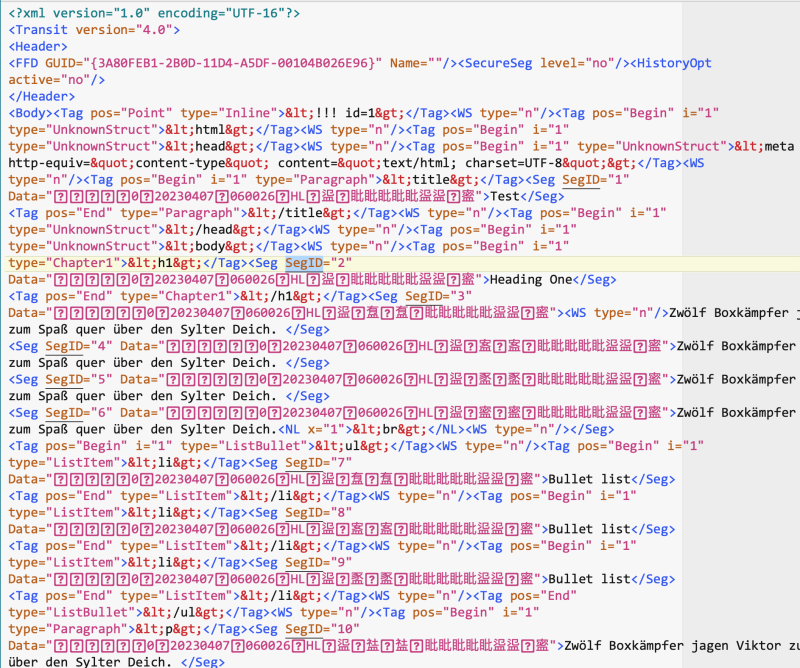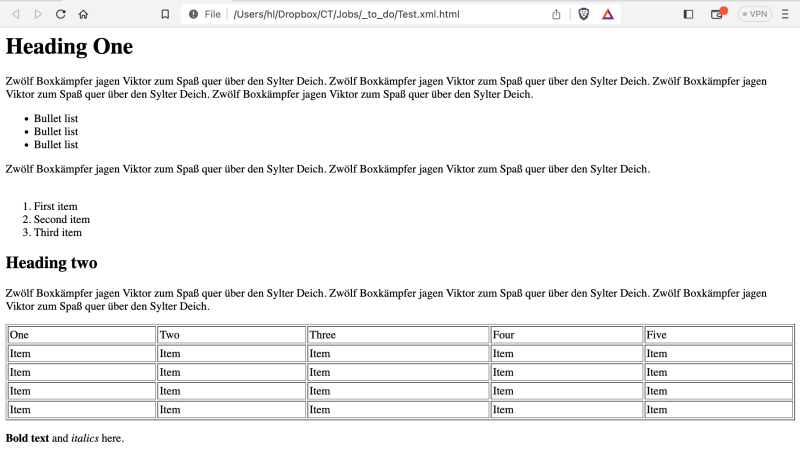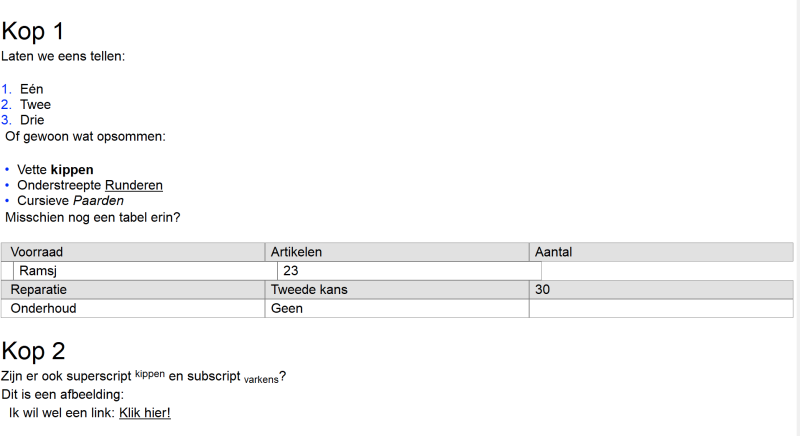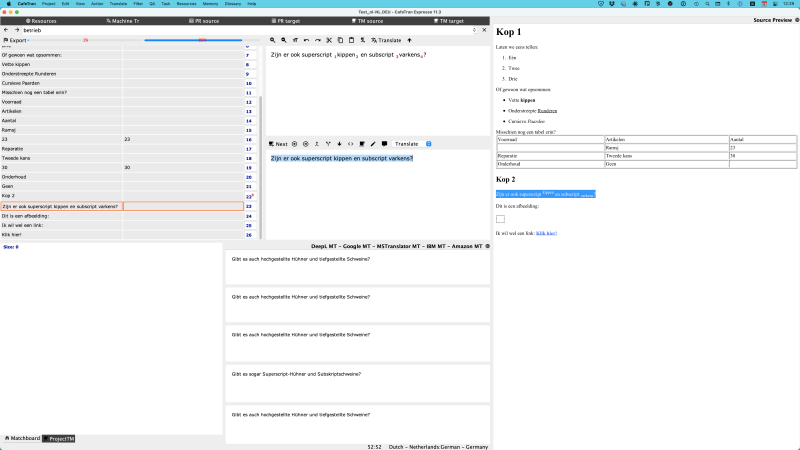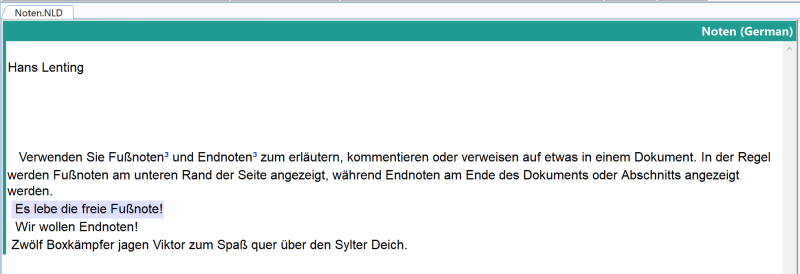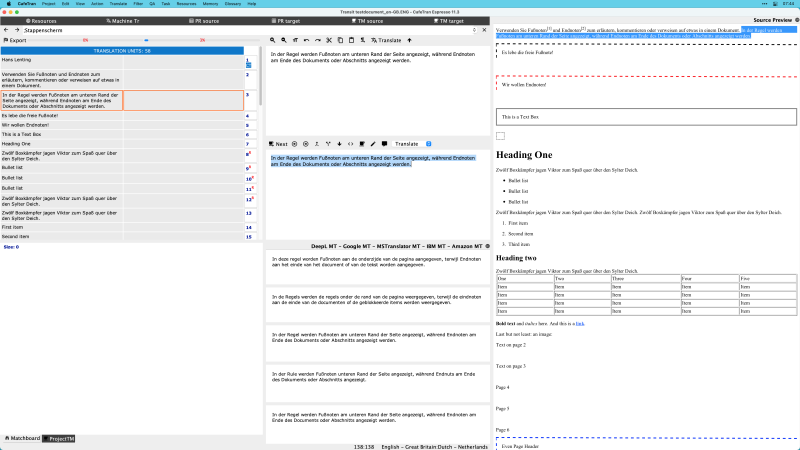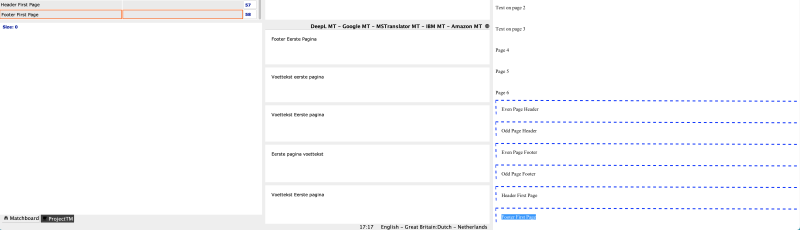How to translate a Transit project with CafeTran Espresso Thread poster: Hans Lenting
|
|---|
In this video I show you how you can translate a Transit project in CafeTran Espresso. If your client sends you a docx or odt file of the source text, you can preview this via LibreOffice. If your client sends you an html preview of the project, you can open and view this via the Resources menu too.

[Edited at 2023-03-13 15:19 GMT]
| | | |
ibz 
Local time: 11:53
Member (2007)
English to German
+ ...
Hi Hans,
Is this video no longer available?
Regards,
Irene
| | | |
Hans Lenting
Netherlands
Member (2006)
German to Dutch
TOPIC STARTER |
ibz 
Local time: 11:53
Member (2007)
English to German
+ ...
Thanks a lot!
This worked fine but I still have a question: Is it possible to create a preview of the document? Doesn't seem to work for mr (neither Word nor Libre Office).
| | |
|
|
|
Hans Lenting
Netherlands
Member (2006)
German to Dutch
TOPIC STARTER
ibz wrote:
Thanks a lot!
This worked fine but I still have a question: Is it possible to create a preview of the document? Doesn't seem to work for mr (neither Word nor Libre Office).
Neither with the LO nor the html preview this is possible.
Technically it should be possible to create a preview feature for Transit's xml files. However, I doubt it that this will be offered.
I have posted a question about this topic here.
| | | |
ibz 
Local time: 11:53
Member (2007)
English to German
+ ...
Thank a lot, Hans! That's too bad ...
As a workaround: Could I just import all files from Transit (including memories), and then start a new project with the Word file (which in this case I do have), translate it as usual in Cafetran and then export it as a package to Transit?
| | | |
Hans Lenting
Netherlands
Member (2006)
German to Dutch
TOPIC STARTER | Use the Word document | Apr 4, 2023 |
As a preview. Will describe this later.
| | | |
Igor Kmitowski 
Poland
Local time: 11:53
Member (2016)
English to Polish
+ ...
| Word document preview | Apr 4, 2023 |
If you received a Word document along with the external project, just open it for the preview via the menu Resources > Open LibreOffice for preview.
| | |
|
|
|
ibz 
Local time: 11:53
Member (2007)
English to German
+ ...
Thank you!
I think my question might not have been very clear: What I want to do is to open a preview of the translated document so that I can see what it looks like in the target language. Is this possible at all when working with a Transit project?
[Edited at 2023-04-04 10:37 GMT]
| | | |
Hans Lenting
Netherlands
Member (2006)
German to Dutch
TOPIC STARTER | Transit xml to html for preview | Apr 7, 2023 |
ibz wrote:
Thanks a lot!
This worked fine but I still have a question: Is it possible to create a preview of the document? Doesn't seem to work for mr (neither Word nor Libre Office).
I have created a Text Factory to run in BBEdit to convert Transit files to html for previewing them in CafeTran Espresso.
In the current implementation Heading 1, Heading 2, bold, italics, underlined, subscript, superscript, bulleted lists, numbered lists and tables are displayed as such in the html:
Transit xml:
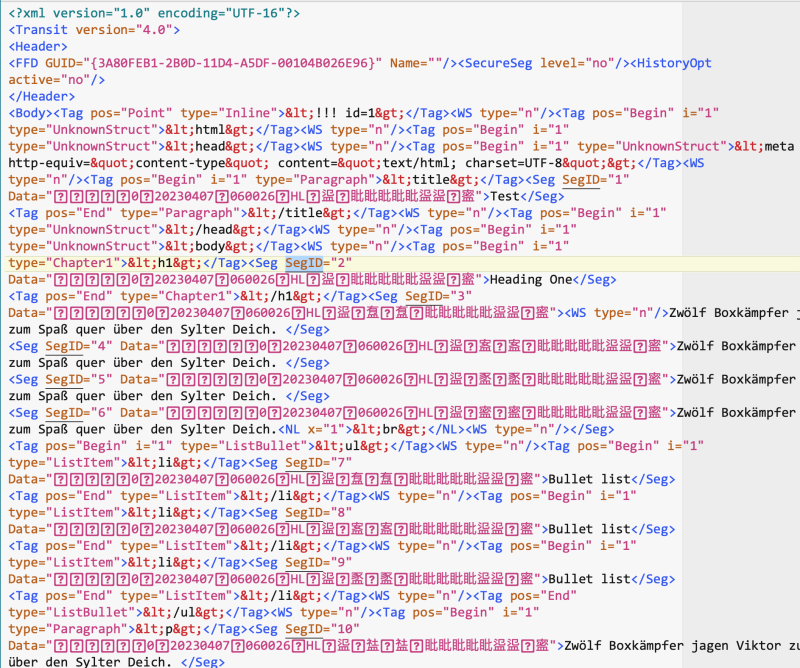
Html for preview in CafeTran Espresso:
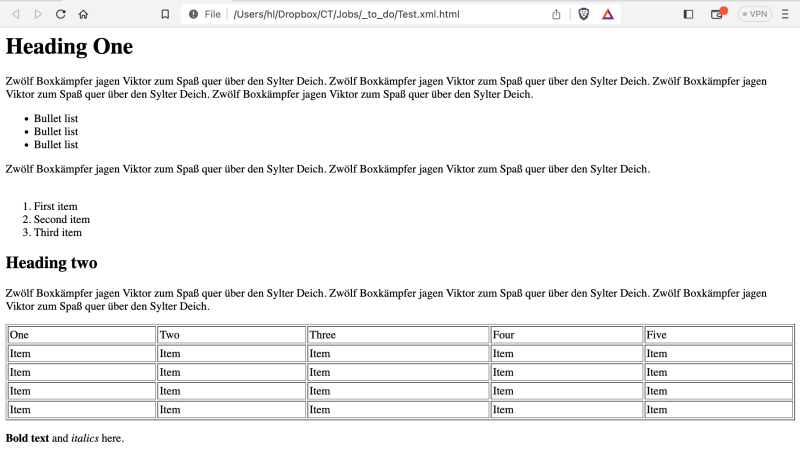
For Windows: A Word macro can be created. Does Notepad++ or another editor have a scripting language?
Or a new CafeTran feature of course.
[Edited at 2023-04-07 17:45 GMT]
| | | |
Hans Lenting
Netherlands
Member (2006)
German to Dutch
TOPIC STARTER
Preview in Transit:
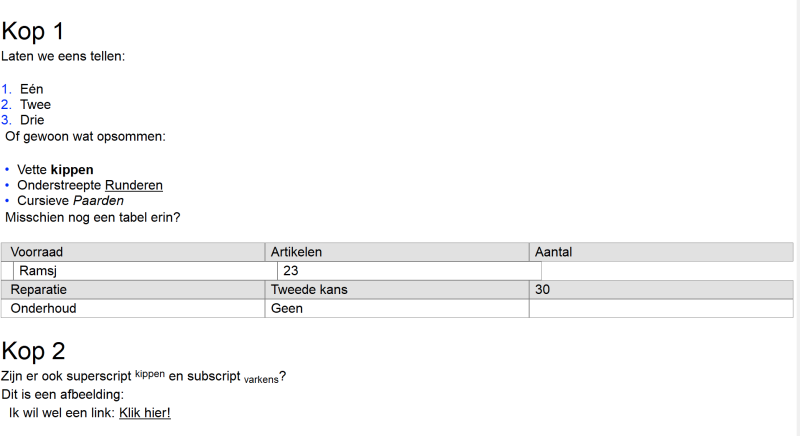
Preview in CafeTran Espresso:
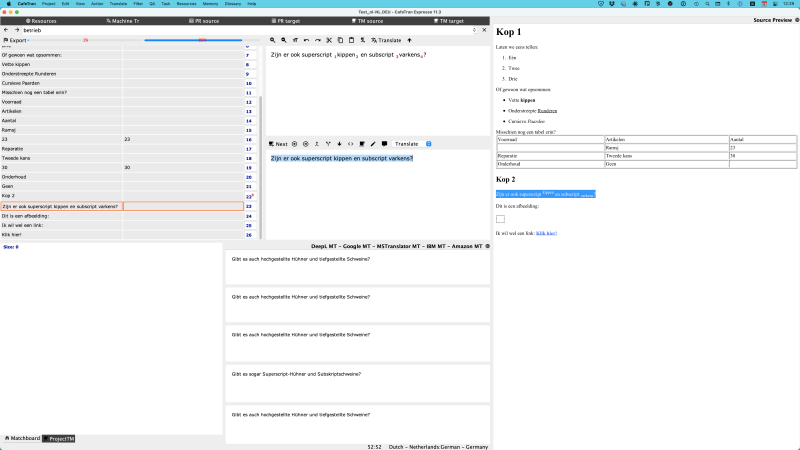
(I have added placeholders for images and made hyperlink labels blue and bold.)
| | | |
Hans Lenting
Netherlands
Member (2006)
German to Dutch
TOPIC STARTER
Next step: Displaying footnotes and endnotes in the html document. It looks like Transit inserts both types of notes at the end of the paragraph that contains the references:
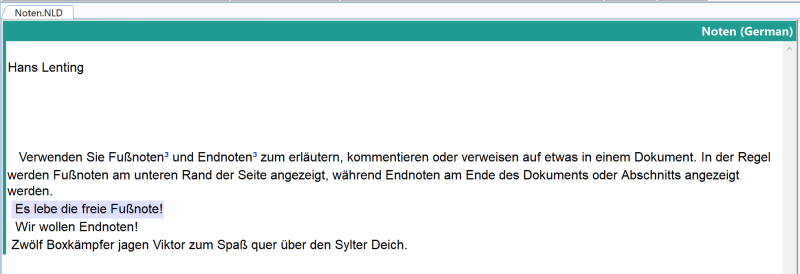
| | |
|
|
|
Hans Lenting
Netherlands
Member (2006)
German to Dutch
TOPIC STARTER
Added headers, footers, text boxes. I think that it is pretty complete now. Proof of concept is ready.
| | | |
Hans Lenting
Netherlands
Member (2006)
German to Dutch
TOPIC STARTER
Hans Lenting wrote:
Added headers, footers, text boxes. I think that it is pretty complete now. Proof of concept is ready.
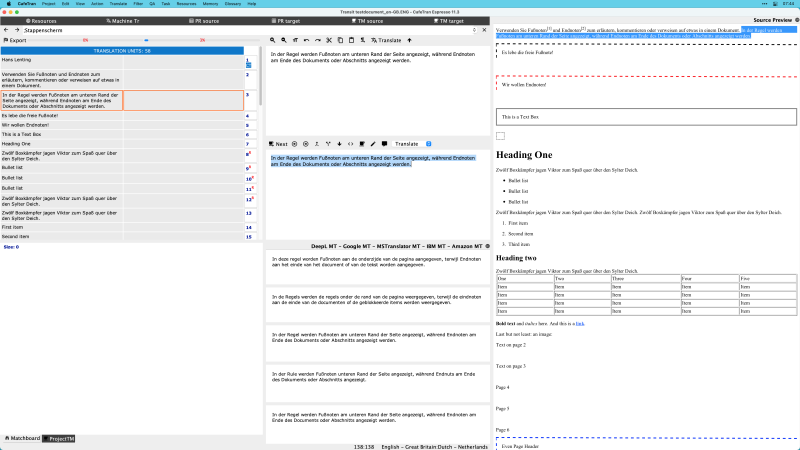
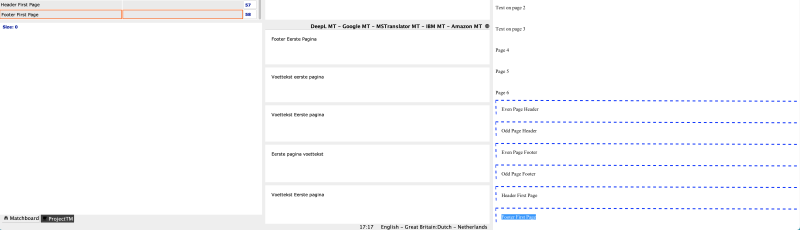
You can download full-size images here.
| | | |
Hans Lenting
Netherlands
Member (2006)
German to Dutch
TOPIC STARTER | Direct support for Transit preview | Apr 14, 2023 |
So, if you think that a preview of Transit projects would be useful for you, you can agree to this message or post a request for feature here or at the CafeTran Espresso Freshdesk.
| | | |