Files in Pages format (Macintosh) Thread poster: María Luisa Barrera
|
|---|
Does anyone know how to translate a Pages (Macintohs text editor) file in Trados?
We use a very expensive method, in case someone can help us to shorten the times with some tool or similar...
Thank you
| | | |
MollyRose 
United States
Local time: 13:21
Ingiriisi to Spanish
+ ...
| convert to Word | Nov 28, 2022 |
If Pages doesn't work with Trados, I would convert the Pages file to a .doc, which is compatible.
| | | |
| CafeTran Espresso | Nov 28, 2022 |
Export the document to Pages '09.
Open in CafeTran Espresso (evaluation version will do).
Translate the XLIFF in Trados.
| | | |
Tom in London
United Kingdom
Local time: 19:21
Member (2008)
Talyaani to Ingiriisi
MollyRose wrote:
If Pages doesn't work with Trados, I would convert the Pages file to a .doc, which is compatible.
Just export the Pages file as a Word document (making sure you save it as .docx, not .doc)
| | |
|
|
|
MollyRose 
United States
Local time: 13:21
Ingiriisi to Spanish
+ ...
I am not arguing with you, Tom. Maybe it just depends on which version of Pages you have, whether or not it needs to be the older .doc. My version of Pages is quite old, so whenever I save something to Word to send to another computer, I have to save it as .doc in order to keep the formatting decent. I rarely use Pages anyway; I usually use OpenOffice. I welcome any comments.
| | | |
| From new Pages to an older version | Nov 28, 2022 |
I think that this will have the least loss of formatting.
If you need to deliver your translation in Pages format, I think this is your best option.
Ms Word files have a completely different structure. Same for OpenOffice and LibreOffice.
BTW: In which Pages version were the files created? Do you still have access to that version? How do you have to deliver the documents? Would pdf be acceptable?
[Edited at 2022-11-28 20:24 GMT]
| | | |
| Files in Pages format (Macintosh) | Nov 29, 2022 |
Thanks for your comments. Everything helps.
It is not a good idea to convert to Word because it messes up the whole aspect of the document a lot and the client needs a translated Page.
At the moment the option is to save the text in Word, translate and re-import it to layout it again... It is what gives the best quality to the client and the best solution.
| | | |
Tom in London
United Kingdom
Local time: 19:21
Member (2008)
Talyaani to Ingiriisi
| This doesn't happen to me | Nov 29, 2022 |
María Luisa Barrera wrote:
Thanks for your comments. Everything helps.
It is not a good idea to convert to Word because it messes up the whole aspect of the document a lot and the client needs a translated Page.
At the moment the option is to save the text in Word, translate and re-import it to layout it again... It is what gives the best quality to the client and the best solution.
Doesn't happen to me; I can create a file in Pages (version 11.1) and export it to Word and the difference is indistinguishable.
[Edited at 2022-11-29 15:34 GMT]
| | |
|
|
|
| Loss of formatting caused by conversion to DOCX | Nov 30, 2022 |
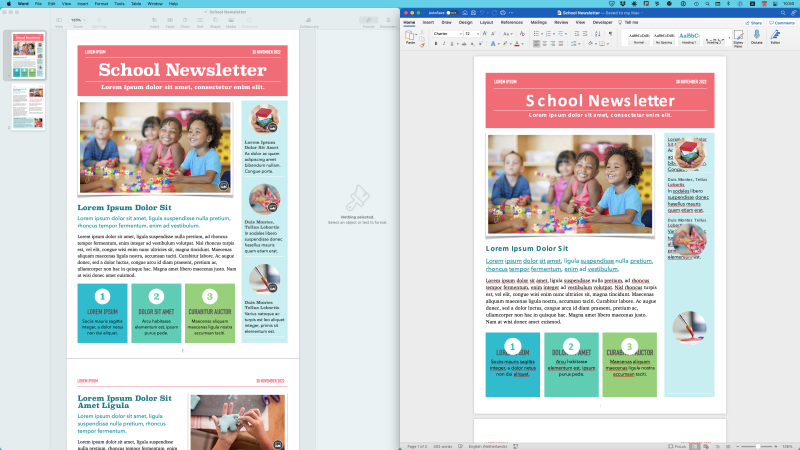
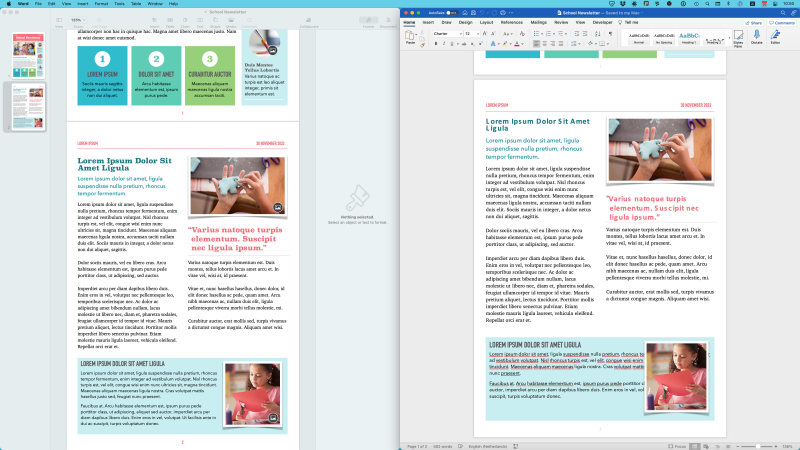
| | | |
Joakim Braun 
Sweden
Local time: 20:21
German to Swedish
+ ...
I believe MS Word still doesn't support CMYK colors. So round-trip conversion will mangle CMYK.
If the document is intended for printing this is potentially a show-stopper.
If you're converting entire files between document formats (and not just importing the text into a CAT tool) you need to clear the conversion pathway with your customer.
| | | |
| time consuming method | Dec 7, 2022 |
I export the Pages file into .pptx format.
After translation I Copy/Paste each translated string (manually) from PowerPoint into Pages and do the post-editing in Pages.
I know that is extended working time but it's more important to preserve the quality of the pictures, colours, etc.
Maybe your client(s) will appreciate the quality and can pay for it.
| | | |